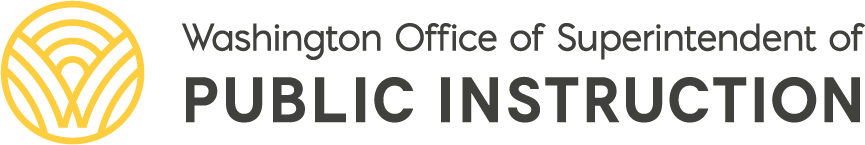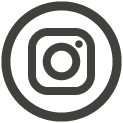OSPI’s Website Address Change
OSPI has an important update about our website URL. As part of our ongoing efforts to improve functionality and increase internet security, we are changing our current URL from k12.wa.us to ospi.k12.wa.us.
This change is required for improved security.
Effective Date: September 1, 2023
Old URL: k12.wa.us
New URL: ospi.k12.wa.us
Please make sure to update your bookmarks, links, and saved pages to reflect this change. Rest assured, all the content and functionality you've come to rely on will remain intact at the new URL. Redirects will be in place for a period of at least six months, so please use the new URL in all your communications and program materials.
If you encounter any issues or have any questions regarding this URL change, please don't hesitate to reach out to our support team at webteam@k12.wa.us. We're here to assist you and ensure a seamless transition.
Thank you for your continued support and collaboration as we work towards enhancing our web presence and internet security.
Frequently Asked Questions
- Will this change the email addresses of OSPI employees?
-
No. All OSPI email addresses will still end in k12.wa.us.
- Why does the OSPI website’s address need to be changed?
-
Changing OSPI’s website address to ospi.k12.wa.us will enhance the agency’s internet security by enabling OSPI’s information technology professionals to issue more robust security certificates. This is a necessary step that resolves specific security issues related to OSPI’s web presence.
- Will the OSPI website ever fail to redirect users who don’t enter the address accurately?
-
The OSPI website will redirect users for at least 6 months.
- Does the change to the website address mean there will be changes to the website itself?
-
No. All content and functionality will remain intact.
- How do I update my bookmarks in my web browser?
-
If you’re using Google, see the Edit a bookmark section about halfway down on this Google Support page.
If you’re using Microsoft Edge, follow these steps:
- Copy the updated URL to your clipboard
- Right click on the bookmark you want to update
- Select Edit from the dialog box
- Paste the updated URL into the URL field.
- Who can I contact with questions?
-
Please email OSPI’s Web Team if you have additional questions or encounter any issues.