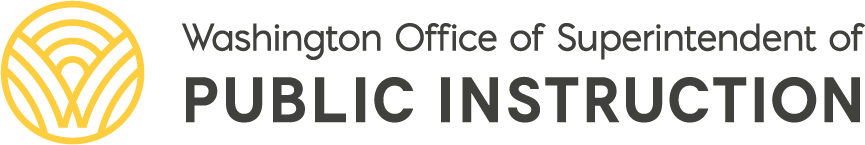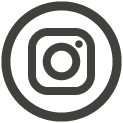OSPI-Developed Educational Technology Assessments
Contact Information
Teachers will use these assessments to determine student progress toward Washington's standards for educational technology. Designed for the elementary, middle, and high school grades, these assessments integrate science, math, health, English Language Arts, social studies, and the arts. K–2 teachers can take advantage of a simplified checklist. Classroom activities are well-guided, easy to use, and equipped with a comprehensive inventory of free and low-cost digital resources.
2025–26 EdTech Reporting Instruction and Assessment Verification
The reporting requirement (RCW 28A.655.075 and RCW 28A.230.095) for educational technology classroom-based assessments administered in the elementary, middle, and high school grades is no longer a separate survey out to districts. To meet the legislative requirement, district reporting on these assessments is now included in the annual OSPI Educational Technology Survey that is sent to district designated Technology Directors. We encourage Technology Directors to discuss these educational technology classroom-based assessment questions with Teaching and Learning staff before submitting responses. Please note: The OSPI 2025–26 Educational Technology Survey is expected to launch in Spring 2026 and is not yet available.
Collect & Report Data
- Collect responses for each of the four questions and share the responses with your district’s designated Technology Director.
- Confirmation of submission will be sent to your district’s designated Technology Director.
EdTech Assessment
Teachers can take advantage of these well-guided assessments for educational technology, which integrate science, math, health, English Language Arts, social studies, and the arts.
EdTech Assessments are available for download by grade level.
- Science, Math, & Health
-
Grades K–2
Public Health
Explore the cause-and-effect factors that will keep you and the people around you healthy.Grades 1–2
Weather Patterns & Predictions
Collect and analyze weather data to create a forecast for your area.Grades 4–5
Speed Racer
Investigate factors that affect speed and apply technology to solve a problem in a racing competition.Grades 6–8
Cooking Up a Mystery
Use evidence from the lab and the Internet to identify a criminal suspect in a cooking contest and make safety improvements. - English Language Arts
-
Grades K–2
Public Health
Explore the cause-and-effect factors that will keep you and the people around you healthy.Grades 3–6
Speak Up!
Be an advocate for an identified problem at your schoolGrades 6–8
Speak Up!
Advocate for community change: English Language Arts as digital storytellingGrades 9–12
Speak Up!
Advocate for global change: English Language Arts as digital storytelling - Social Studies
-
Grade 3
Grade 4
Grade 5
Grade 6
Grade 7
Grade 8
Grade 9-10
Grade 11
Grade 12
- Arts
-
Grade 8
Grade 10
Teacher Workbooks
Use these simply designed, easy-to-navigate Excel workbooks to track student progress and performance on the integrated assessments for educational technology.