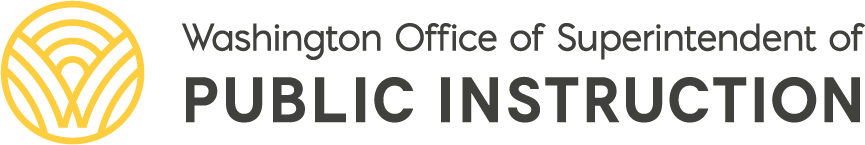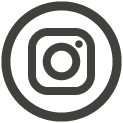Educational Technology Digital Equity and Inclusion Grants
Resources
Affiliates, support materials, organizations, and partners.
- Digital Equity | Office of Equity
- Digital Equity Forum
- Digital Equity and Inclusion | WA AESD Educational Technology Network
- Educational Technology Collection Resources | OER Commons
- Special Education Technology Center
- National Digital Inclusion Alliance (NDIA)
- Equity in Education Center of Washington
- NCW Tech Alliance | Nonprofit Organization | Technology, Entrepreneurs, STEM | North Central Washington
- TechConnect - Equity in Education Center of Washington
- ConnectWA App: Connecting Community to Resources
Contact Information
Equitable access to technology is essential for students to have a quality education, the skills and training for the modern workforce, and lifelong civic engagement. Recognizing that students do not all have equitable access to technology in support of their learning, the Legislature has established multiple digital equity grant programs that OSPI administers. The grants are intended to provide support to students and schools in digital navigation, device repair and replacement, and access to assistive technology.
Definitions
For the purposes of the OSPI's Educational Technology grants, the team has determined the following definitions:
- 1:1 Device
-
1:1 Device is defined as every student having access to an assigned device that is exclusively theirs. This device may or may not go home with the student, but the student has access to this device when needed.
- Inclusive Technology
-
Inclusive Technology is hardware that supports many students in different ways. For Example, an interactive board is considered inclusive because it supports students with amplified audio and closed-captioning and is adjustable. Amplified audio: supports hard-of-hearing, and clear audio for students needing language support and supports equal access to a speaker regardless of seating. Supports multiple students at once in multiple ways.
- Adaptive/Assistive Technology
-
Adaptive/Assistive Technology is hardware that supports individual students to have equitable access to learning. Examples; a modified input device for a tablet, a brail generating tablet, an in-ear translator, or an assistive hearing device. Supports a single student, often in a specialized way as needed by that student.
- Digital Navigation
-
Digital Navigation is providing students and families with the skills to navigate the online environment. This may include parent digital navigation instruction events focusing on navigating school platforms or how to access low-cost internet options, or access to a device at the school, as well as personnel or students to guide them. It may be to create a student navigator program to assist other students and families, or conducting outreach to organizations that may perform digital navigation in the community or that provides low cost or free to devices, hot spots, or internet access. When school districts can provide access or support to digital navigation services, it can mean families now have access to benefits such as affordable internet, access to health care, childcare and other government programs that have moved online and require online skills. In this way we move together to close Washington’s digital equity divide.
These grants and programs are currently unfunded for FY 26
Educational Technology Digital Equity and Inclusion Grants
All Digital Equity Grants are now closed.
- Digital Navigation Grant (FP 280)
-
General Information
This grant follows RCW 28A. 650. 065 as funded by ESSB 5187.SL (4) Eliminating Inequitable Student Outcomes, (p) technology grant program.
This grant focuses on the goal of 1c: Develop district-based and school-based capacity to assist students and their families in accessing and using technology to support student learning.
OSPI Educational Technology’s department description of digital navigation for the purposes of this grant is below:
Digital Navigation provides students and families with the skills to navigate the online environment. This may include parent digital navigation instruction events focusing on navigating school platforms, how to access low-cost internet options, access to a device at the school, and personnel or students to guide them. It may be to create a student navigator program to assist other students and families or to conduct outreach to organizations that may perform digital navigation in the community or that provide low-cost/free devices, hot spots, or internet access.
While these grants will be awarded to districts in both urban and rural areas, some priority status will be given to rural/remote districts, districts with high percentages of FRP (Free and Reduced Price), and districts with high readiness to implement.
The following document contains questions that are just for reference and to help districts prepare if you need team collaboration before inputting answers into EGMS. We know EGMS managers may not be the same as those who have the details needed for the grants. Your EGMS grant manager for your district can be found on this page: EGMS Resources & Guides
Goals
This funding goal is to increase the capacity and sustainability of digital navigation for students and student’s families in school districts. Grant applicants can choose from the project ideas below or produce their own ideas.
To be considered, applicants need to demonstrate their ability to increase capacity by developing or enlarging current community asset inventories. This involves identifying organizations and resources within the community that aid in digital navigation, connectivity, and obtaining devices and related equipment for students and families, and then making this information widely available.
Projects must be sustainable after the grant funding period and contain a sustainability plan.
Applicants may wish, or be requested, to present at conferences or online events, pending availability, and can use OSPI grant funds for such purposes.
Some possible project ideas are listed below:
- Create a student digital navigator program (individual or club) for student and family support, including staff oversight.
- Provide support for staff and marketing for creating community asset inventories (identifying community organizations and resources) for digital navigation, connectivity, and acquisition of devices (and related equipment) for students and families.
- Acquire resources to establish a student/family accessible space (1 or 2 stations with dedicated navigation support).
- Provide digital navigation nights/events at your district for students and families.
- Professional development specifically for digital navigation support staff on translation and accessibility tools.
- Others as applicable to your school or district.
Digital Navigation Grant Recipients 2023-2024
- Brinnon: partnerships/curriculum development/workshops/student navigator club
- Bellevue: family help desk/office hours/family tech orientations
- Burlington-Edison: assessment/outreach/family events and check-out program (See Example of Digital Navigation in Burlington-Edison School District)
- La Center: family information nights and community labs
- Mount Vernon: Parent Academy events, check-out program
- Peninsula: assessment/outreach/workshops in different languages and check-out program
- Puget Sound Educational Service District: outreach/family accessible area for assistance
- Rochester: RISE Center, family accessible area for navigation assistance
- Sedro-Woolley: assessment/curriculum development/family events/laptops for events
- Sunnyside: family computer center/workshops and webinars
- Tumwater: partnerships/family events
- Walla Walla: family events
- Warden: family workshops/laptops (See Example of Digital Navigation in Warden School District)
Other Related Links:
- Device Maintenance and Replacement Grant (FP 202)
-
Grant Overview
This grant follows RCW 28A.650.065 as funded by ESSB 5187.SL (4) Eliminating Inequitable Student Outcomes, (p) technology grant program.
This grant is not designed to address the replacement cycle of devices but instead for unexpected needs like a sudden influx of new students and/or lost, stolen, or damaged items. Only applicants without an in-house industry-certified repair facility are eligible for this grant.
Grant priority is for high FRP districts and schools, especially small rural remote districts.
The grant has four main goals to help districts and schools without an in-house industry-certified repair facility.
- Replace broken devices when repair is not possible, or cost of repair is not cost-effective (laptops/chrome books/tablets)
- Send devices out for repair that are currently not fully functional, and where repair is cost-effective (laptops/chrome books/tablets)
- Achieve 1:1 for an unexpected influx of students
- Replace lost or damaged power cords, headsets, or mice
The following document contains questions that are just for reference and to help districts prepare if you need team collaboration before inputting answers into EGMS. We know EGMS managers may not be the same as those who have the details needed for the grants. Your EGMS grant manager for your district can be found on this page: EGMS Resources & Guides
FAQs for FP 202
Q: We have an in-house repair center for certain items but not all – can we apply for the grant?
A: This year we will only be taking applicants without an in-house repair center.Q: Is this just for student devices and accessories?
A: Yes.Q: I cannot submit the form and am getting a system response that I need to complete one row for Question #4 Numbers Needed table. I do not need equipment from all the columns.
A: Please put a 0 in the Number of Items column of the items you do not need. - Adaptive & Inclusive Technology Grant (FP 282)
-
This grant aims to support schools and school districts by procuring specialized adaptive and inclusive technologies along with support for that technology. This support could include training of all educators who come in contact with that technology to best support students utilizing it. These supports could include paraeducators, parents, and general education teachers who support students using adaptive/inclusive technologies receiving professional development and instructional coaching around best practices and use.
Sample Eligible Purchases
- TTS software
- Captioning and Translation services
- Assistive Listening Systems
- FM Systems (to support individual students)
- Sip & Puff Systems (alternative device inputs)
- Brail Printers/Embosser District Level
- Site licenses for adaptive technology software
- Communication Board license
- Professional Development to support adaptive/inclusive technology adoption
- Augmented reality tools
- 3D Printing to create adaptive tools
- UDL Frameworks, support, and trainings
- iPads for communication/adaptive use
- Translator Pens
- Adaptive switches, mounts, or adaptive hardware needed to support technology
- Classroom Audio upgrades as needed for individual student need
- Interactive Flat Panels aim at students with specific needs
AESD Initiatives
- Statewide Learning opportunities involving Digital Equity: Digital Equity and Inclusion | WA AESD Educational Technology Network
- Professional Development: Digital Navigation Services Course (Learn about the three core tenets of Digital Navigation and Inclusion: internet connection, devices, and digital skills and supports. Share and learn about resources to bring connectivity to your school and community)
Other State Initiatives
The Washington Statewide Broadband Act (under RCW 43.330.536) aims to close the digital divide by providing:
- By 2024: 25/3 megabits per second (Mbps) scalable
- By 2026: 1/1 gigabit per second (Gbps) all anchor institutions
- By 2028: 150/150 Mbps all residents and businesses
The Department of Commerce has also created a digital equity forum, funded digital navigator programs, and provided drive-in hotspots for areas without connectivity.
Archive
Past OSPI Initiatives
Funded through House Bill 1365, the OSPI EdTech department supported districts across the state in shoring up the 1:1 programs, adopting and training the use of inclusive and adaptive technologies, and having the support staff to fund those initiatives.
Read the Washington Earns National Recognition in Advancements towards Digital Equity article for more information.
Read the Digital Equity Champions for All Learners article for more information.
Digital Equity and Inclusion Grant
An essential part of implementing OSPI’s educational technology standards is advocating for sufficient funding for all districts to help close opportunity gaps related to educational technology.