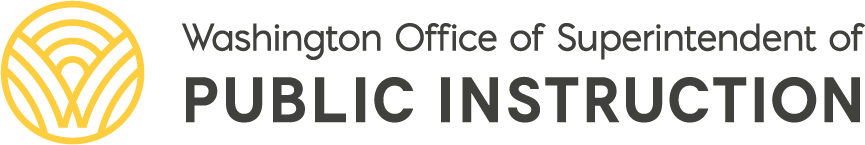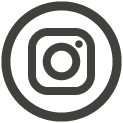Calculator Policy
Contact Information
The calculator policy as a universal tool for the paper-pencil Smarter Balanced Mathematics assessments and the paper-pencil Washington Comprehensive Assessment of Science (WCAS).
For online mathematics and science testing, students have access to an embedded calculator as a Universal Tool. For more information about the calculator available during online mathematics and science testing, visit the Desmos.com State Assessments webpage or review the mathematics Online Training Test Activities Overview document or a science online training test lesson plan (grade 5 science test lesson plan, grade 8 science test lesson plan, grade 11 science test lesson plan).
Information about allowed Designated Supports and Accommodations related to calculator use on both paper-pencil and online mathematics and science assessments is available in the Guidelines on Tools, Supports & Accommodations for State Assessments.
Calculator Use & Restrictions Policy
- Students should be thoroughly familiar with the operation of the calculator they plan to use on the assessment. This includes calculators provided by the classroom or school.
- Students must not use calculator memories to take secure test content out of the room. Students who attempt to remove secure test content from the room by any method will have their test scores invalidated.
- Calculators may not be shared and communication between calculators is prohibited during testing.
- Calculators must operate in silent mode.
Unapproved use of a calculator may create undue advantage for a student. Students who use unapproved calculators or use a calculator on an assessment or a session for which a calculator is not allowed may have their tests invalidated. Districts must report unapproved use of a calculator by submitting a Testing Incident Report in the Assessment Reporting Management System (ARMS).
Allowed Calculators for Paper-Pencil Mathematics Assessments
- Students in grades 3, 4, and 5 are not permitted to use any calculators for any session.
- Session 1 in grades 6, 7, 8, and high school is a non-calculator section of the assessment when students are expected to perform the skill without a calculator.
- Students in grades 6, 7, 8, and High School may use calculators for Sessions 2 and 3. Calculators with the following maximum functionality are acceptable for use.
|
Grade |
Calculator Type |
Calculator Description |
|---|---|---|
|
Grades 3–5 Mathematics |
NO CALCULATORS PERMITTED |
NO CALCULATORS PERMITTED |
|
Grade 6 Mathematics Sessions 2 and 3 only |
Four-function Calculator |
A four-function calculator with square root and percentage functions |
|
Grades 7 and 8 Mathematics Sessions 2 and 3 only
|
Scientific Calculator |
A scientific calculator with exponents, trigonometry, and logarithmic functionalities |
|
HS Mathematics Sessions 2 and 3 only
|
Graphing Calculator |
A graphing calculator with similar functionalities to a TI-84 |
Allowed Calculators for Paper-Pencil Science Assessments
- Students in grades 5, 8, and High School are able to use calculators on the entire test. Allowable calculator types include four-function and scientific.
- Graphing calculators are not allowed.
- Calculators with the following maximum functionality are acceptable for use.
|
Grade |
Calculator Type |
Calculator Description |
|---|---|---|
|
Grade 5 Science |
Four-function Calculator |
A four-function calculator with square root and percentage functions |
|
Grade 8 and High School Science |
Scientific Calculator |
A scientific calculator with exponents, trigonometry, and logarithmic functionalities |
Calculator Memory Clearing Policy
Students with memory-enabled calculators are not allowed to bring stored examples into the exam, access programs during testing, or take out the exam questions afterwards. For this reason, a memory-enabled calculator must either:
- have the memory cleared both before and after each testing session OR
- be used in Press-to-Test mode. Test Administrators must invoke Press-to-Test mode at the beginning of each test session and exit Press-to-Test mode at the end of each test session.
Test Administrators are required to check calculators before the exam and disable any stored programs and applications on all calculators by either clearing the memory both before and after the exam or by invoking Press-to-Test mode. Please be advised that clearing the calculator memory will delete stored programs or applications; students should be told prior to the test day to store all data and software they wish to save on a computer or a calculator not being used for the test.
If a calculator can neither have the memory cleared nor be enabled in Press-to-Test mode prior to test administration, students are not permitted to use that calculator during the assessment.
Prohibited Devices & Features
The following specific devices are not allowed on state assessments: Computer, PowerBook and portable/hand-held computer calculators, pocket organizers, electronic writing pads or pen-input/stylus-driven devices, instruments with QWERTY keyboards, cell phone, and iPod calculators.
Test Administrators are required to disallow the use of any calculator with prohibited features listed below. If students are permitted to use their own calculators, it is the responsibility of the Test Administrator to certify that calculators do not have any of the prohibited features. Failure on the part of the Test Administrator to verify that each calculator meets the above requirements will constitute a test irregularity and may invalidate the student's test score.
- Any device with cell phone or text messaging capability
- Any device with camera, scanning, or audio/video recording capabilities
- Any device with a digital audio/video player
- Any device with wireless or Bluetooth capability or that can access the Internet
- Calculators that can communicate wirelessly with other calculators (i.e. infrared capabilities)
- Calculators with memory disks
- Pocket organizers or personal digital assistants
- Hand-held or laptop computers
- Electronic writing pads with input devices such as touch screen, pen or stylus
- Calculators with QWERTY keyboards or keypads as part of hardware or software
- Calculators with paper tape
- Calculators that "talk" or make audible sounds
- Calculators that require an electrical outlet
- Graphing calculator programs
- Hardware peripherals used with any calculator
- Calculators with an algebraic operating system (CAS or Computer Algebra System)