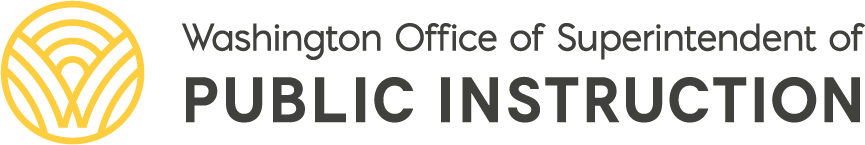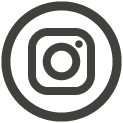Online School Program Application
RCWs & WACs
Alternative Learning Experience
Online Learning Rules
Learning Options Feedback Survey
The goal of the Learning Options Feedback Survey is to obtain regular feedback from our stakeholders.
Contact Information
Final Changes to Online Learning Approval Process
Based on feedback received (October 1-31, 2025), the following changes will be implemented beginning January 1, 2026.
Final Changes
When is Online School Program Approval Required?
Per RCW 28A.250.010 and WAC 392-502-010, Local Education Agencies (LEAs), State-Tribal Education Compacts (STECs), and public charter schools are required to apply for online school program approval when:
- More than half of a student’s schedule is delivered electronically using the internet or other computer-based methods, and
- More than half of the teaching is conducted remotely.
- Clarifying Definitions
-
OSPI continues to explore ways to clarify definitions that are unclear. Below are simplified definitions from RCW 28A.250.010 and WAC 392-502-010, which may evolve to support greater clarity.
- Affiliate Partnership: An affiliate partnership means that instructional materials and instruction are provided by an OSPI-approved online course provider and cannot be modified by the Local Education Agency (LEA).
- Online Course Provider: Any public or private organization wishing to sell instructional materials (organized by content area and/or grade-level/grade band) and/or contracted instruction to LEAs, schools, and/or students. Instruction provided under contract includes other agreements such as cooperative agreements, memorandums of understanding, or any other arrangements that involve the transfer of dollars in exchange for instructional materials or instruction and is subject to WAC 392-121-188.
- Online Learning: A flexible learning option in which:
- More than half of a student’s schedule is delivered electronically using the internet or other computer-based methods,
- More than half of the teaching is conducted remotely, and
- Contact time with a WA state certified teacher happens either synchronously or asynchronously.
- Online School Program: An OSPI-approved, online program of basic education that delivers online learning to part-time or full-time enrolled students.
- Multidistrict Program: Serves resident students and allows for over 10% nonresident students, with or without an affiliate partnership.
- Single District Program: Serves resident students and fewer than 10% nonresident students, with or without an affiliate partnership.
- Online School Program Applications
-
- Applications for all online school programs will be processed through a streamlined webform. This includes:
- Multidistrict programs, with and without an affiliate partnership.
- Single district programs, with and without an affiliate partnership.
- Beginning in January 2026, single and multidistrict applications will be accepted year-round. Applications should be submitted though the streamlined webform. The Alchemer webform is no longer being used.
- Single and multidistrict programs that wish to purchase instructional materials and/or contract for instruction may do so by selecting an OSPI-approved online course provider from the list available on the Approved Online Course Providers webpage. LEAs cannot enter into contracts with online course providers that are not yet OSPI-approved.
- Approval assurances will no longer be collected as part of the application process.
- Applications for all online school programs will be processed through a streamlined webform. This includes:
- Online School Program Initial and Continued Approval
-
- After review of the online school program application, approval assurances will be digitally sent to superintendents for agreement.
- Assurances have been streamlined across all flexible learning options and will be routinely updated.
- For approved online school programs, superintendents will annually review and agree to updated assurances via a digital signature.
- Online Course Providers
-
OSPI will conduct a Request for Proposal (RFP) process to select a third-party reviewer/s to approve online course providers.
Applications for not yet OSPI-approved online course providers will remain paused until the completion of the RFP process.Once finalized, the details of the RFP will be published on the OSPI Competitive Procurements webpage.