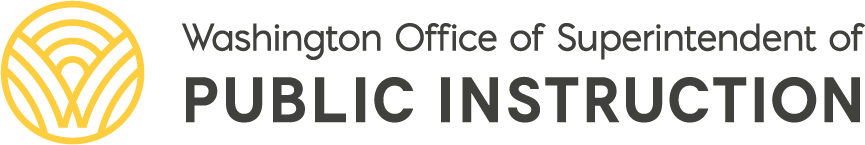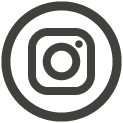K-20 Network in Washington State
Contact Information
The K-20 Educational Network is a high-speed, high-capacity network that connects colleges, universities, K-12 school districts and libraries across Washington state. K-12 schools and educational organizations rely on the K-20 network to run hundreds of data-based applications that support school administration, distance learning and operations.
K-20 Network Fees
Review the 2024–25 K–20 Education Network K–12 Rate Card for invoice amounts per school district. These invoices will not change, regardless of bandwidth usage or growth during the school year.
IP Address Assignment
Washington state follows the policies and guidelines outlined by the American Registry for Internet Numbers (ARIN). ARIN assigns IP address space to the K-20 network based on utilization and need.
Technical Support
Find contact information for your Regional Institutional Technical Units (ITU) and District ITU's.
- Bandwidth Requests
-
OSPI reviews requests for more bandwidth through criteria that justify the additional network capacity:
- Utilization—what is your router traffic during school hours? See the K-20 Utilization Graphs.
- What you're doing to manage bandwidth—policy, caching, wifi management etc.
- What’s on the planning agenda? Are you adding workstations, electronics, additional sites or programs?
- Any other events that will have an effect on how much bandwidth you need.
Request Process
- Regional or District ITU contacts Amanda Rowe at the K-20 Program Office to discuss potential upgrade, justification, estimated timeline, and plans that may already be in place.
- Regional or District ITU completes Bandwidth Increase Request Form and emails it to K20 Bandwidth.
Cost Factors
The cost per megabyte is uniform across the state and we don’t bill your district to install greater bandwidth. However, the way we increase bandwidth will vary depending on the your network infrastructure — copper, fiber, fast Ethernet, T1, DS3 — what technical services are available in your area and any contract terms and conditions that might apply.
- Broadband for Washington State
-
OSPI is partnering with the State Broadband Office in an effort to get robust and affordable high-speed broadband for Washington students that do not have sufficient connectivity to support digital learning. .
Case for Broadband
Five Powerful Reasons for Broadband Connectivity Across Washington State:
- Students connect with native and foreign language speakers to expand language skills. Language proficiency is the first step to academic enrichment and achievement.
- Student data needs the transport capacity of broadband. Current, high quality data informs the way teachers and principals shape educational programming. Learning that meets the needs of all students can mean the difference between a life lost to illiteracy and transience, and a life of equality and high expectations for success.
- Off-site special education services and training reach teachers and kids in multiple online formats.
- Recruitment and retention of AP instructors and highly qualified math and science teachers becomes possible. Schools eliminate the limits of on-site programs and professional development.
- Educational outreach that connects families and community to school life is not bound by immediate proximity. Parents, guardians and community members can take an active role in education.
High-speed broadband connectivity is a way to bring the latest and best instructional and assessment practices to thousands of students who must grow up to compete in a 21st century society.
Online content delivers a multi-modal way to extend the teacher. The immediacy of Web presence possible through video conference, email dialogue and interactive webinar introduces different perspectives on life and culture. These learning experiences achieve relevancy— the struggles, limits and potentials of problem solving in the real world move theory into practice for young learners.
Washington’s progressive move to online testing demands broadband-level connectivity. Powerful online assessments systems return test scores quickly and provide greater diagnostic information about student strengths and weaknesses. Slow, unreliable connectivity at the classroom level prevents this important state initiative from moving forward.
Broadband builds equity into the learning environment. Broadband will make it possible to reach and teach every student. Online learning is fast becoming a fundamental modality for K-12 education but it depends on high-speed connection and enough bandwidth to handle many concurrent users.
In Washington, thousands of students are penalized for where they live. Typically, areas with low population densities, towns located a distance from a major transportation corridor and communities in mountainous and heavily forested terrain are least and last served by the reach and power of broadband. Without this lifeline to a larger world, kids face limits on scholarship, achievement and personal growth.
- DNS Cache Servers
-
DNS cache servers run at all K-20 node sites. We recommend that district staff install one or more DNS cache servers for their local machines and point these cache servers to the K-20 DNS cache servers.
- Two DNS Resolvers for all K-20 Network Cache Servers
- We have installed a pair of DNS resolvers at each regional node site.
Each pair uses these IP addresses:
- ns1.wa-k20.net 68.179.203.93
- ns2.wa-k20.net 68.179.203.94
Please note, these IP addresses are the same at every node.
Eduroam
Imagine a world where your district’s students, teachers, and staff can connect to the internet effortlessly, whether they are in your district, attending a conference, or visiting another educational institution. As a K-20 Education Network member, you have the opportunity to join the eduroam Pilot Program.
What is eduroam?
Eduroam is a global WiFi service designed to provide students, teachers, and staff with seamless and secure internet access across participating institutions worldwide. Eduroam enhances data security by encrypting over-the-air traffic, preventing others in close proximity from eavesdropping on your data and possibly using it for bad purposes.
Increase Access
With shared adoption, eduroam supports remote learning by providing reliable internet access to students in rural or underserved areas, ensuring they have the resources needed for effective education.
Explore how eduroam can transform your school district today!
Two Ways to Get Started
- Ease into eduroam as a Service Provider (SP) by broadcasting the eduroam SSID and allowing eduroam participating visitors automatic access to your network.
- Become an Identity Provider (IdP) to allow your users easy guest access to thousands of eduroam sites around the world and within the state of Washington, in addition to offering connectivity to your eduroam participating visitors.
Interested in joining the eduroam Pilot Program?
To join the eduroam Pilot Program, complete the eduroam Interest Survey.
FAQs
- Do we have to make changes to the way we filter or manage student safety on our network?
-
- Participating districts on the eduroam network do not have to make changes to the way they manage student safety. Districts can filter eduroam visitors just like they would a guest network. If a managed device leaves the “home” district, all filtering continues to work on the device.Essentially, you can continue to do all the same things you are already doing!
- Users joining your eduroam Wi-Fi can be put in different VLANs, through filters, or in an internet-only DMZ. You will be able to see each user’s realm and can treat guests differently. With eduroam, you must provide internet access, but you can still protect your network in the ways that you choose.
- What happens when my district’s users roam on eduroam elsewhere?
-
- District devices roaming to eduroam Wi-Fi elsewhere will be treated the same as when students take district devices home for off-campus use.
- Managed devices have agents, VPNs, etc.
- What is the technical turnaround time/time commitment for joining?
-
- After completing the eduroam Interest Survey, please allow a few business days for someone to get back to you and navigate scheduling a Zoom meeting with your district staff.
- Allow 2-4 hours for Zoom meetings to set up RADIUS servers and talk through how your district would like to set up your wireless network. Districts will deploy their wireless network on their own.
- Could other community organizations, such as a library, also join eduroam?
-
- The short answer is yes.
- The longer answer gets into the difference between a service provider and an identity provider. Any community organization can broadcast the eduroam SSID, but an identity provider will have an identity store with all student accounts and user credentials. Other community organizations (libraries, fire departments, coffee shops, etc.) could be service providers, but school districts would be identity providers.
- What stops a bad actor from creating a honey pot and using an eduroam SSID?
-
Aligned with standard cybersecurity practices, participating districts are recommended to use valid certificates for servers, ensure that only necessary information is shared, use anonymous realms/domain addresses at the sending site, and avoid defaults that send usernames, locations, etc.
- What do I do if an eduroam guest brings bad malware onto my network?
-
In alignment with established protocols, you would refer to a user's home institution if malware is detected. Participating districts are encouraged to continue to implement their current cybersecurity measures.
- Do we only allow managed devices or can we also allow BYOD on eduroam?
-
- You will have guests that have devices that you don't control. If they join eduroam, you can trust that they came from some educational institution. If they authenticate, you can trust that they are in good standing. You can still filter based on MAC address and other attributes like you normally would, and you also have the ability to find a user’s home institution.
- A lot of districts will have BYOD sectioned off behind their own firewall. Districts can choose to set up a new set of credentials separate for managed devices and can segment unknown others to a BYOD network.